Ensuring the safety and security of your WordPress blog is imperative in today’s digital landscape. WordPress security plugins play an essential role in safeguarding your site from malicious attacks, data breaches, and unauthorized access. This article dives deep into the best security plugins available and how they can protect your blog.
Why You Need a WordPress Security Plugin
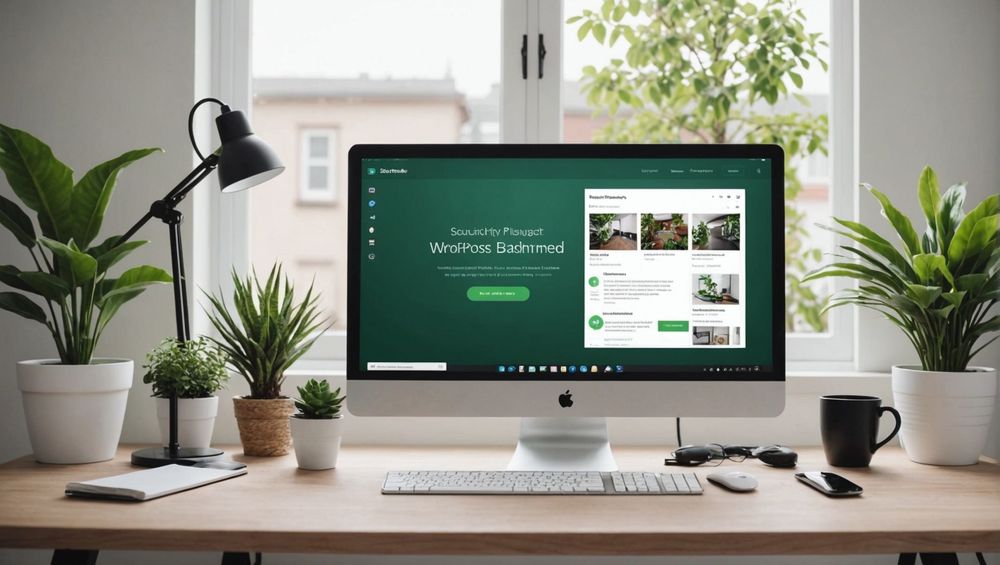
In the era of rising cyber threats, protecting your WordPress blog is crucial. Security plugins provide multiple layers of defense, ensuring that your content, user data, and site integrity remain intact. These tools help prevent hackers from exploiting vulnerabilities, monitor your site for suspicious activities, and offer various features to maintain a secure environment. Without a robust security plugin, your blog is at risk of becoming a target for cybercriminals who can steal data, deface your site, or worse.
Top WordPress Security Plugins

There are several WordPress security plugins available, each providing unique features tailored for different security needs. Some of the most popular and effective plugins include:
Wordfence Security
– Offers a comprehensive firewall, malware scanning, and real-time threat defense.
Sucuri Security
– Provides robust monitoring, malware detection, and post-hack security actions.
iThemes Security
– Delivers over 30 ways to secure and protect your WordPress site.
All In One WP Security & Firewall
– Combines simplicity with an array of features like blacklist monitoring, file security, and more.
MalCare Security
– An all-in-one security plugin that includes malware removal, website firewall, and login protection.
Features to Look for in a Security Plugin
When selecting a WordPress security plugin, certain features are essential to ensure comprehensive protection. Here are key elements to consider:
Firewall:
Provides a barrier against unauthorized access and malicious traffic.
Malware Scanning:
Detects and removes malicious code and files.
Activity Monitoring:
Keeps track of all activities on your site to identify suspicious actions.
Login Security:
Implements measures such as two-factor authentication to secure logins.
Backup Options:
Ensures you can restore your site to a previous state after an attack.
How to Install a WordPress Security Plugin

Installing a WordPress security plugin is a straightforward process, but it’s essential to follow the steps carefully to ensure proper functionality:
- Log in to your WordPress admin dashboard.
- Navigate to the
Plugins
section and click
Add New
. - Search for the security plugin you wish to install (e.g., Wordfence Security).
- Click
Install Now
and then
Activate
once the installation is complete. - Configure the settings according to your site’s specific security requirements.
Regular Maintenance and Updates
Ensuring ongoing protection for your WordPress blog involves regular maintenance and updates of your security plugins. Here’s why this is important:
Security plugins often release updates to address new vulnerabilities and improve their features. Failing to update these plugins leaves your site exposed to potential security threats. Moreover, it’s essential to routinely monitor your site’s security dashboard, perform malware scans, and review activity logs. Scheduled maintenance helps in identifying and addressing any issues promptly, keeping your blog safe and secure.
Conclusion
WordPress security plugins are indispensable tools for protecting your blog against a myriad of cyber threats. By carefully selecting, installing, and maintaining a robust security plugin, you can safeguard your content, user data, and overall site functionality. Investing in a good security plugin not only provides peace of mind but also ensures longevity and reliability for your blog.
FAQ
1. What is the best security plugin for WordPress?
There are several top-rated security plugins for WordPress, including Wordfence Security, Sucuri Security, and iThemes Security. The best choice depends on your specific security needs and preferences.
2. Can I use more than one security plugin on my WordPress site?
While it may seem beneficial to use multiple plugins, it is generally advisable to stick with one comprehensive plugin to avoid potential conflicts and redundancy issues.
3. Are free security plugins sufficient for protecting my WordPress blog?
Free security plugins can provide basic protection, but premium versions usually offer extensive features and advanced protection that are more effective against sophisticated threats.
4. How often should I update my WordPress security plugin?
It’s crucial to update your security plugin as soon as a new version is available to ensure your site is protected against the latest threats and vulnerabilities.
5. What should I do if my WordPress site gets hacked?
If your WordPress site gets hacked, immediately run a malware scan, reset all account passwords, and restore your site from a recent backup. Inform your users about the breach and consider seeking professional help to secure your site.